Twitter is one of the most popular social networks in the world. Basically, Twitter allows you to post short tweets, share images and videos, and even broadcast live videos. The social network service has changed a lot since it made its debut many years ago.
You may like:
best youtube downloader
If you lost videos from iOS Camerall Roll which are nowhere to download again, you can use Gihosoft iPhone Data Recovery to get back deleted videos from iOS device including iPhone, iPad and iPod Touch.Please check jihosoft iphone data recovery
If you are one of those who frequently spend hours every day scrolling to your feed viewing memes in Twitter for iPhone, you may have noticed that Twitter automatically saves everything you have previously viewed. While caching may come in handy when you are on a limited data plan, it also puts a lot of pressure on your iPhone’s storage space. Therefore, clearing the app’s cache serves as the best option to get more storage space.
With that in mind, in this step-by-step guide, we will walk you through the steps to clear Twitter cache on your iPhone to save some storage space.Must read:Gihosoft Free iPhone Data Recovery:https://www.gihosoft.com/iphone-data-recovery-free.html
Steps to clear Twitter cache on your iPhone
Step one: First off, you need to launch the Twitter app from your home screen. Once you are done, you now need to tap on theMe tab located at the bottom-right corner of the app
Step two: Next up, hit the Settings icon and choose Settings. Once you are in, navigate to the Data Usage option and tap on it
Step three: From here, you will find Media storage and Web storage options. You can easily view how much storage space they are taking up on your iPhone
Step four: Tap on the Media storage option and hit the Clear media storage. This will remove the cached photos, GIFs and Vine data
Step five: Once you are done, head back to the Data Usage page and select the Web storage option. When you are in, you simply need to choose “Clear all web storage.”
That’s it! You have just cleared the Twitter data cached on your iPhone.If you lost videos from iOS Camerall Roll which are nowhere to download again, you can use Gihosoft iPhone Data Recovery to get back deleted videos from iOS device including iPhone, iPad and iPod Touch.
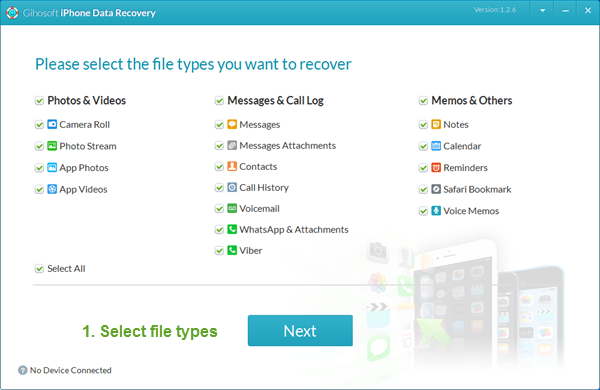
Jihosoft iPhone Backup Extractor Extract and recover all types of data from iPhone backup files, such as camera roll photos, videos, SMS, contacts, reminders, WhatsApp, and etc.
Gihosoft Android data recovery Free is a super awesome software specialized in Android file recovery.

No comments:
Post a Comment